Copy Ctrl+C
Paste Ctrl+V
Undo Ctrl+Z
Redo Ctrl+Y
Move Object Left by 1 pixel Ctrl+Left
Move Object Right by 1 pixel Ctrl+Right
Move Object Up by 1 pixel Ctrl+Up
Move Object Down by 1 pixel Ctrl+Down
Click on Help button for more shortcuts
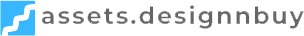
- 400%
- 200%
- 100%
- 50%
- 25%
- Fit to canvas
- Fit to selection
- Fit to screen
-
Align to :Distribute :
- Repeat on each page
- Use only for this page
6C. Dunkles Bock
Overall Impression: An elegant, malty German amber lager with a clean, rich, toasty and bready malt flavor, restrained bitterness, and a dry finish that encourages another drink. The overall malt impression is soft, elegant, and complex, with a rich aftertaste that is never cloying or heavy.An elegant, malty German amber lager with a clean, rich, toasty and bready malt flavor, restrained bitterness, and a dry finish that encourages another drink. The overall malt impression is soft, elegant, and complex, with a rich aftertaste that is never cloying or heavy.An elegant, malty German amber lager with a clean, rich, toasty and bready malt flavor, restrained bitterness, and a dry finish that encourages another drink. The overall malt impression is soft, elegant, and complex, with a rich aftertaste that is never cloying or heavy.
Add to Cart
ADD IMAGE
Your browser doesn't have Flash, Silverlight or HTML5 support.
Pick Color From Design
Upload Mask / Overlay
Shows images uploaded by user
For registered users after login: It maintains the list of all images uploaded by user in several logged-in sessions. User can also attach a high resolution vector source file in allowed formats CDR/PSD/AI/PDF/EPS, which can be further replaced if needed. The high resolution source file is sent to the admin once an order is placed for reference.
PLEASE LOG-IN TO MAINTAIN YOUR IMAGE GALLERY AND ATTACH HIGH RESOLUTION SOURCE FILES WITH UPLOADED IMAGES.
Upload Info
Where do you want to add the blank page?
Save Your Design
Upload your facebook photos
Upload your flickr photos
Upload your picasa photos
Preview
Edit Text
Please remove red colored text and click on button below.
Edit Text
Edit Text
Special Character